What’s a good ROAS on Amazon?
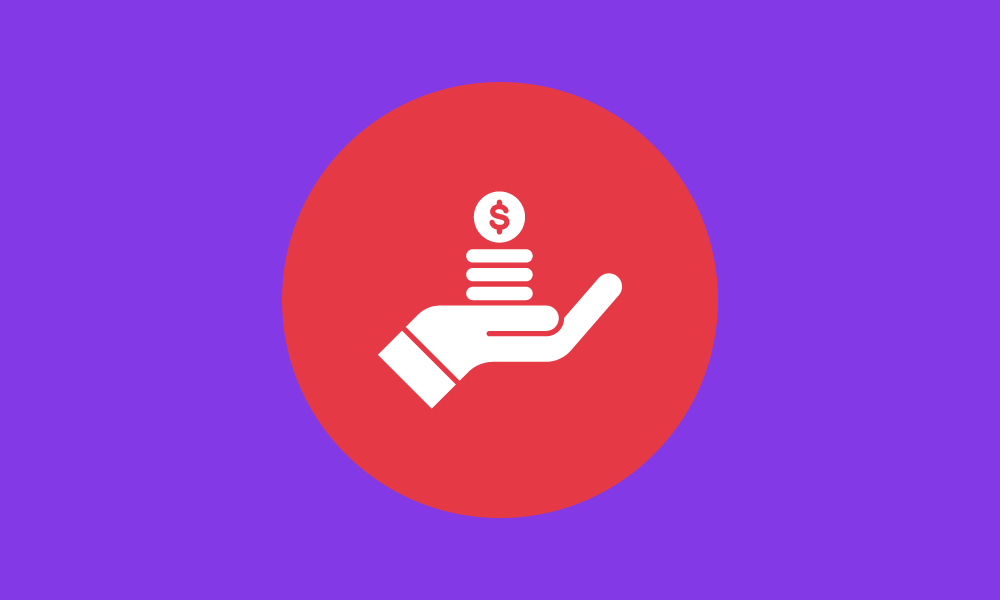
Track ROAS to understand the efficiency your Amazon Ad campaigns and benchmark your ad performance.
When you run ad campaigns on Amazon, one way to understand the effectiveness of your ad campaigns is by looking at ROAS (Return on ad spend). Just like ACOS (Advertising cost of sales), it tells you how much you spend on ads versus how much you make in return ad sales.
There are however caveats to using ROAS to measure ad effectiveness. While a high ROAS tends to mean that your ad campaigns are having a positive impact on your business, there are times when a high ROAS is inevitable, so it’s important to establish benchmarks to better understand when the ad sales you generate through Sponsored Ads campaigns are incremental.
How to calculate ROAS
If you spend $1000 on ads, and generate $3000 in ad sales then your ROAS is 3. In other words, you generated three times the amount in sales that you spent on ads. It’s the inverse of the calculation you’d use to work out your ACOS - in the example above, $1000 in ad spend and $3000 in ad sales would give you an ACOS of 33%.
Whether you use ROAS or ACOS is a personal preference. Outside of Amazon and other online marketplaces, ROAS is a more widely used metric. For Amazon Sellers and Vendors, however, ACOS has some advantages. For example, to get a quick reading of your campaign profitability, you can compare your profit margin % to your ACOS. If your profit margin is 30%, then you’ll know your ad campaigns are profitable if the ACOS remains below 30%.
What’s a good ROAS for your products?
There is no one ‘good’ ROAS but establishing your profit break-even point can be a good way to benchmark your ad activity. ROAS varies between categories and subcategories, but it also depends on what you are trying to achieve with your ad activity, and how much you need to pay for clicks.
Some examples:
- You could expect a high ROAS if you have a known brand and you target your brand’s keywords e.g. if your Brand is Nokia, and you target the keyword ‘Nokia’, you would expect a higher ROAS because you know that the customer is looking specifically for your brand, although those sales are less likely to be 'incremental'.
- You could expect a low ROAS if you’re launching a new product. Amazon tends to favour more established products because they are seen as more relevant to customers and more likely to lead to a purchase. This tends to mean that you need to pay more for clicks when launching a new product, which can lead to a lower ROAS.
- Your strategy will affect ROAS. If you are focused on building brand awareness by targeting high volume, competitive keywords, you might expect to see a lower ROAS, but a higher volume in sales and gains in other metrics important to brand-building campaigns like new-to-brand customers and top-of-search impression share.
How to improve your ROAS efficiency
Improve your Conversion Rate: Make sure that customers know they’ve reached the right product when they land on your product page. Your primary focus should be on the product titles, images, bullet points and A+ content.
Lower your Cost-Per-Click: How much you pay for clicks has a big impact on ROAS but you can also have a direct and immediate impact on CPCs through the bids you set. To keep your CPCs low, try different ad types, focus on longer-tail, lower competition keywords, and use product targeting in addition to your keyword strategy.
Choose the right targeting for your product: Make sure the keywords you target in ad campaigns are relevant to your product and align with the keywords you’ve used in the optimisation of your product detail pages. Product targeting is good for generating traffic and gaining market share, but try to ensure that the products you target don’t have fundamental advantages over the products you are promoting, such as a higher rating, more features or a lower price.
ROAS and true profitability
There are of course ways to get a more precise view of your profitability on Amazon than looking at ROAS or ACOS in isolation. For example, the sales numbers an Amazon Vendor sees in the Amazon ad console is based on the sales price that Amazon sells the product to the customer, not the price at which the business sells it to Amazon (i.e. Product Cost of Goods Sold / PCOGS). To work out profit, you’d first need to work out the profit you make per unit:
The profit per unit can be complicated to work out but it enables a number of other ways to help run efficient ad campaigns on Amazon once you know what it is.

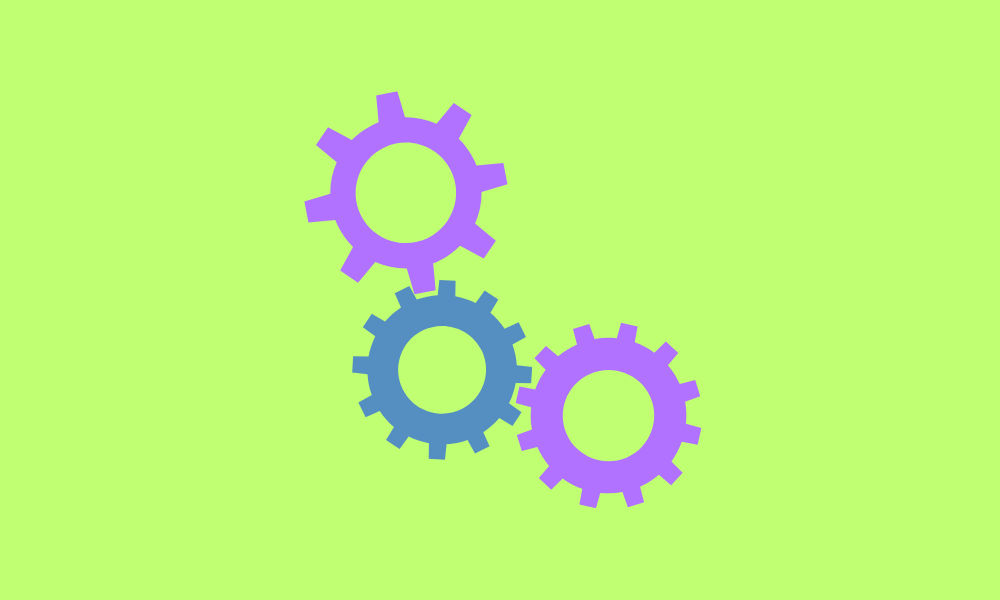
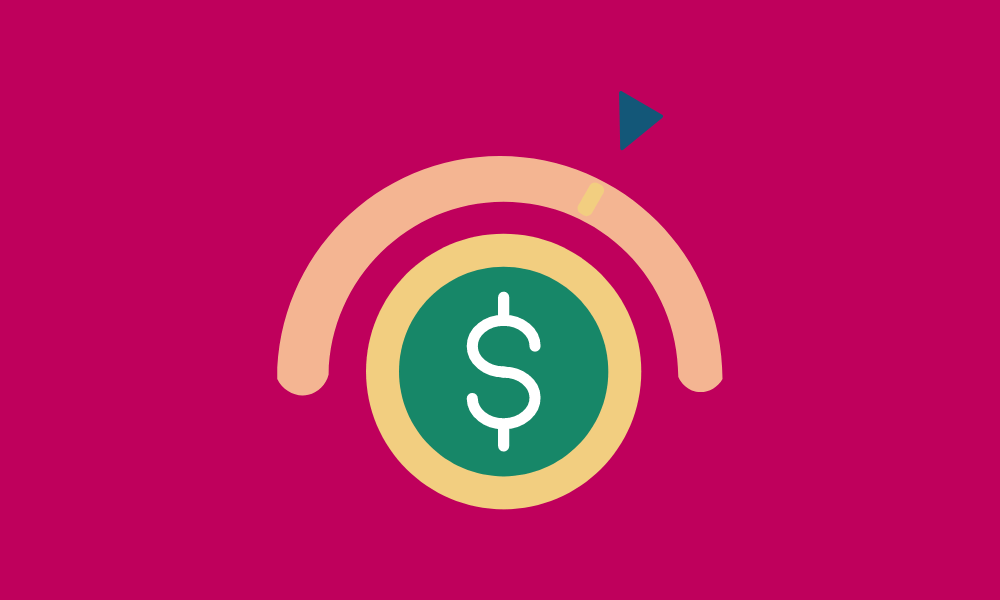
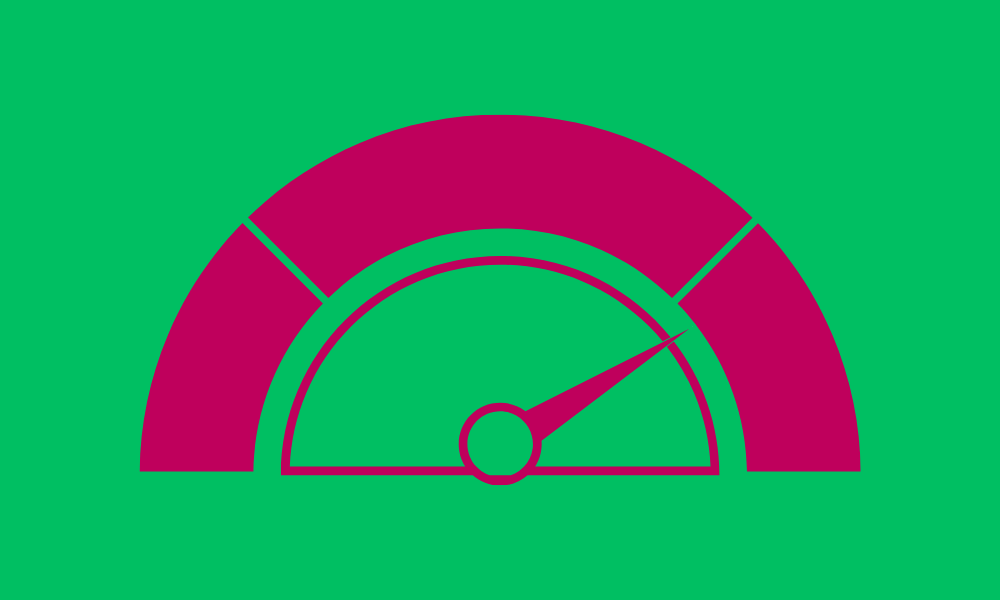

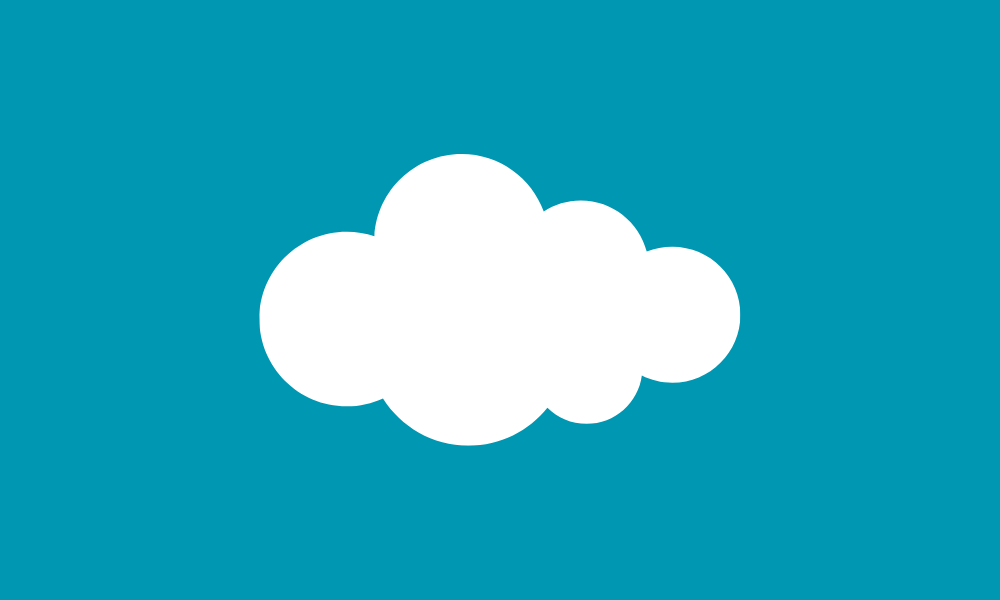
Member discussion